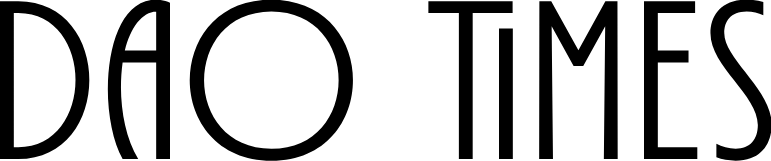How to use Spect DAO tool?

Given the impressive growth in the number of decentralized autonomous organizations (DAOs) in the past few months, there is a growing demand for DAO management tools. In this article, we walk through all you need to know about using Spect, a DAO tool that allows creators to seamlessly create advanced workflows for their groups.
What is Spect?
Spect is a highly-customizable no-code tool that allows DAO contributors to form sub-DAOs, aka circles, to manage grants, bounties, and other aspects of a project. While most existing DAO tooling solutions are designed to handle a specific area, such as onboarding or reward distribution, Spect is more or less an all-in-one solution. According to the company, its mission is to “centralize context” among contributors “while at the same time decentralizing decision making.”
The free-to-use tool comes loaded with a plethora of features, including one-click token gating, N-level deep workstreams, gasless transactions on Polygon, Sybil-resistant credential curated forms, and gasless on-chain credentialing, amongst others. Although there is a lot to say about Spect, the bottom line is that the project management tool can be used for onboarding and bounties and to track tasks and grants within a DAO. Users can also distribute Soulbound tokens (kudos) and arrange information in several ways.
How to use Spect?
- Once on the Spect website, click on the “Launch App” button. To use the tool, you will need to connect your crypto wallet. As of press time, the app supported popular crypto wallets like MetaMask, Rainbow, Coinbase wallet, and WalletConnect. There is also the option to link to your Discord account, which lets you claim roles in all your circles that have set up Discord roles.
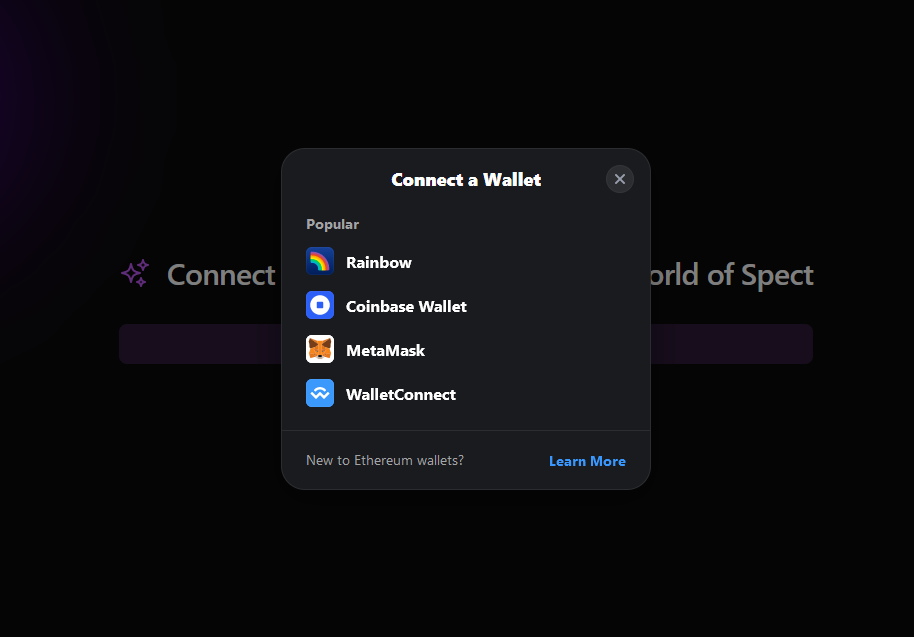
- After connecting your wallet, you can proceed to edit your profile info, updating details such as your profile picture, username, bio, and skills. Once this is done, you can go ahead to create a Circle (or Sub-DAO, with the option to set the group to either public or private
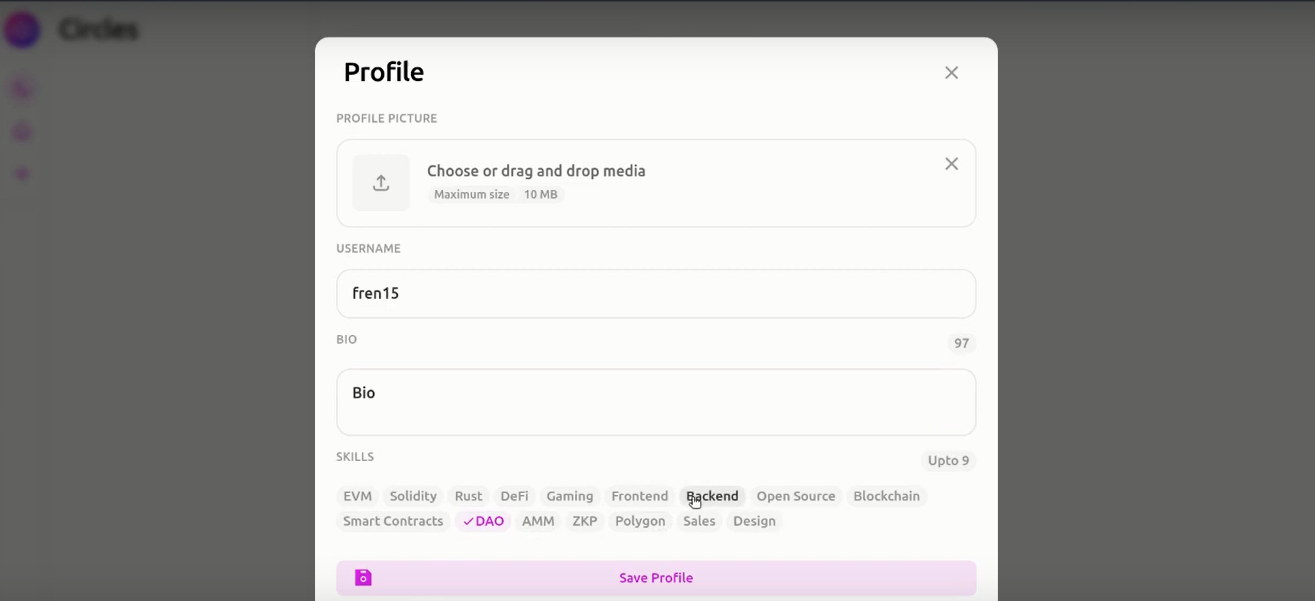
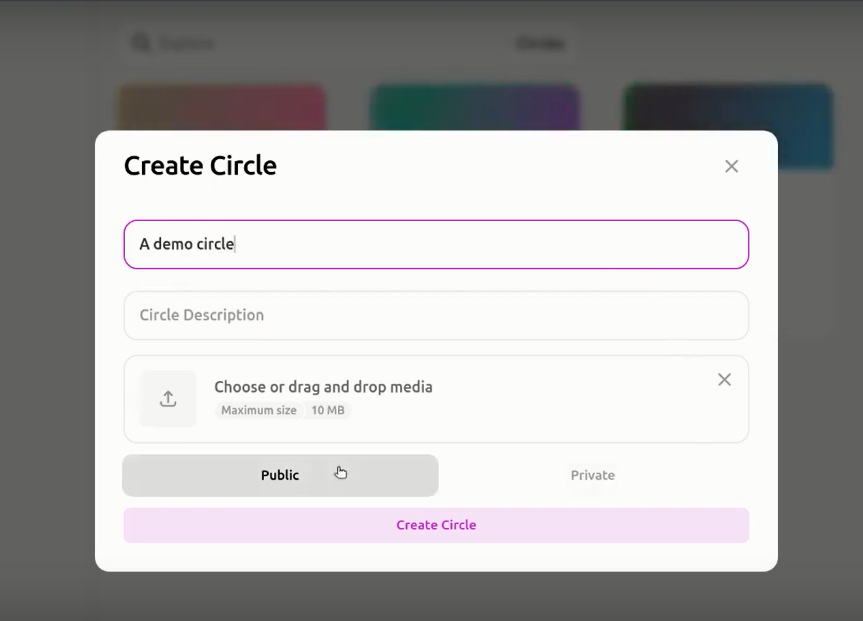
- With your Circle created, the next step is to invite other members and contributors. You can do this by either generating and sharing a link or by mapping the Discord role and letting them join by themselves.
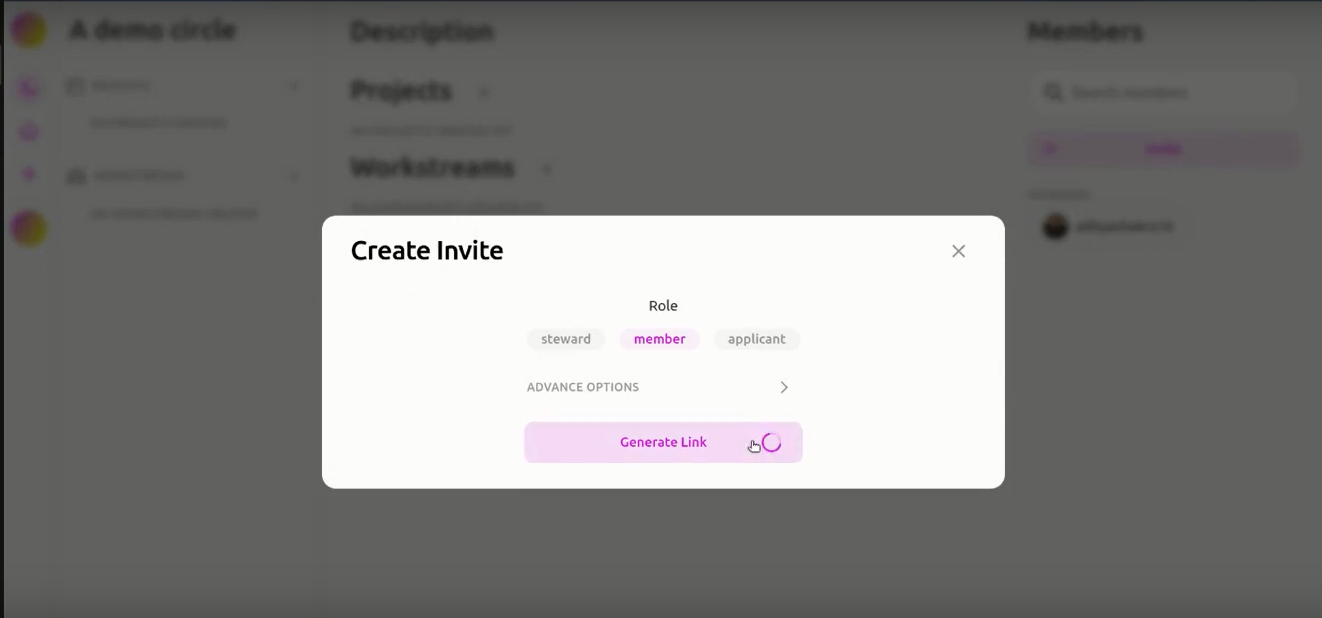
- This is where things get quite interesting. Spect allows you to create as many projects and workstreams as you want in a Circle. You can manage tasks and create bounties and grants in the form of projects. Interestingly, Spect already has several templates that users can choose from, with the option to add new columns to the templates. When creating a task, DAO administrators can assign it to other members, set a deadline, priority, and possible reward.
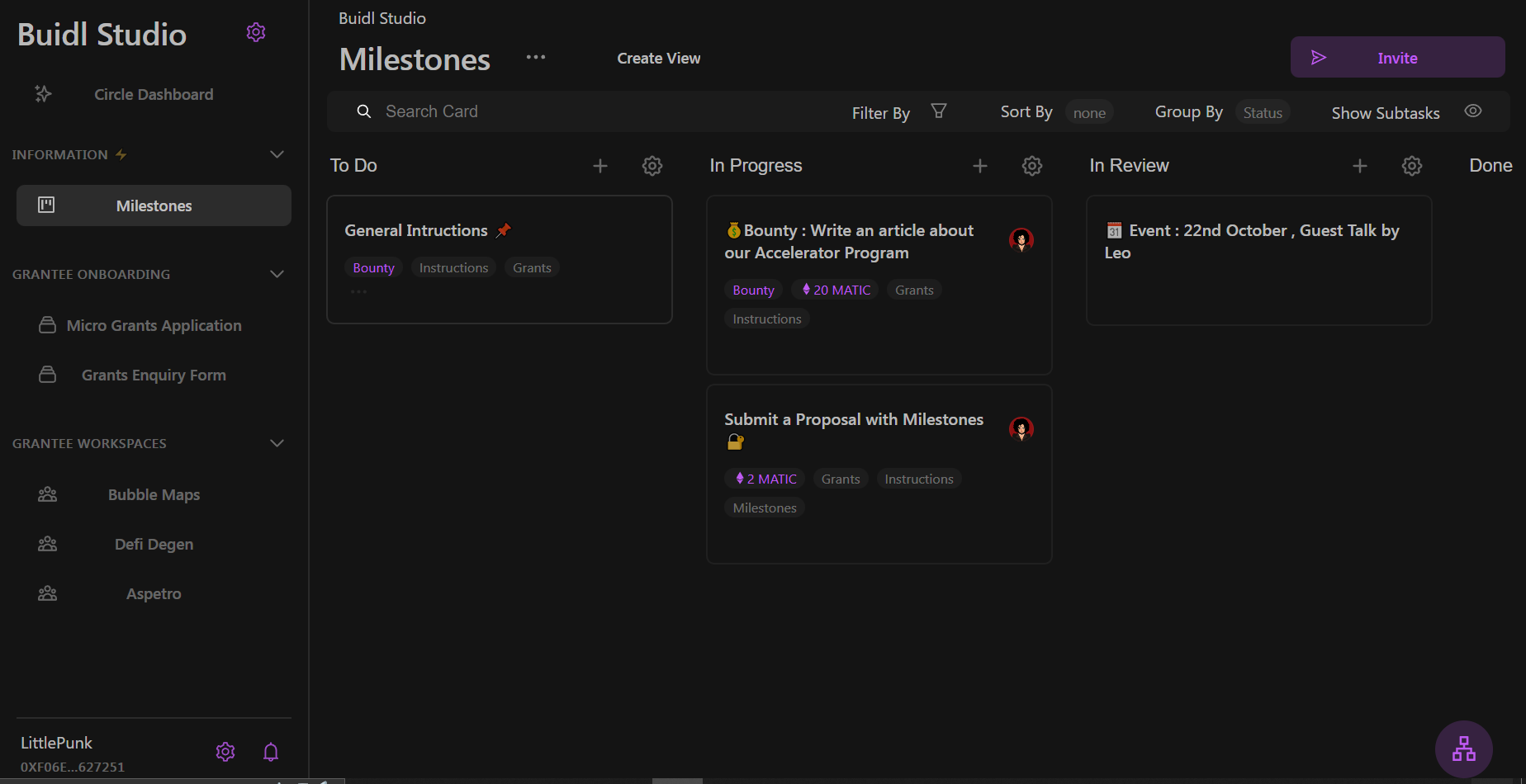
Furthermore, users can create sub-tasks within a task or have discussions about the task using comments.
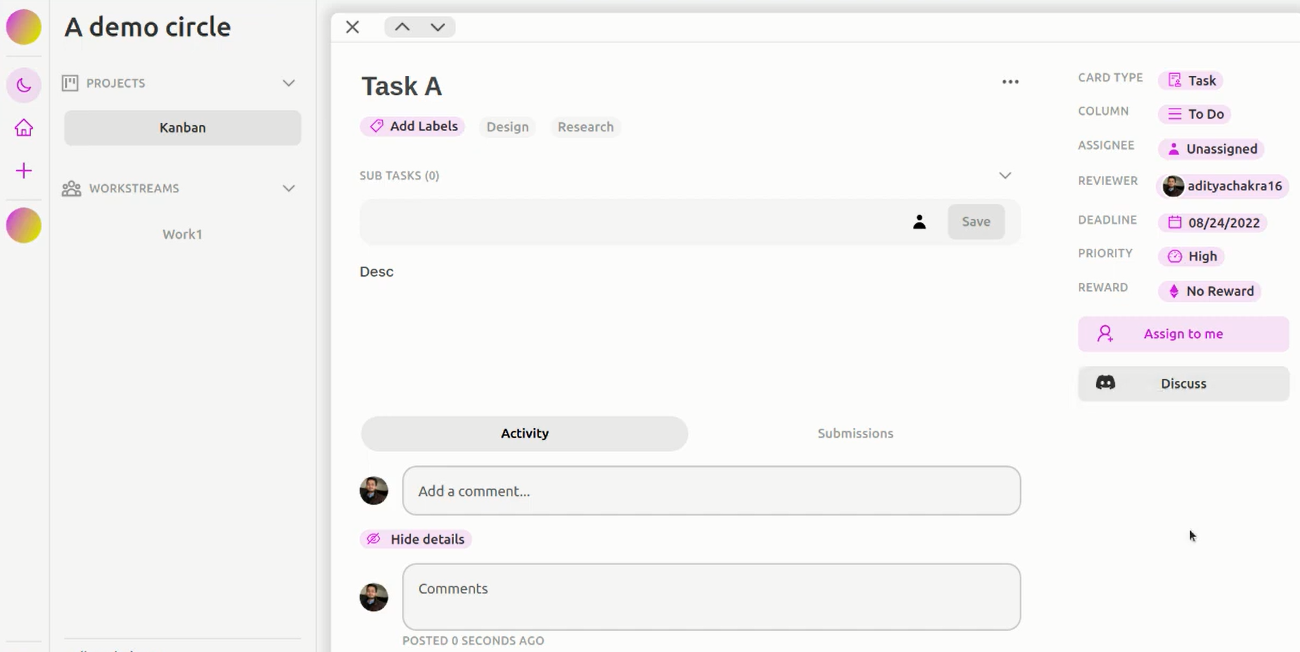
There is a thread for assignees to submit their tasks and comments on what they are working on. And once a task is completed, it can be moved to the “Done” section.
Similar to projects, users can create several workstreams within a workstream. They can also set a workstream to public or private. Meanwhile, each workstream has its own set of integrations and customizations.
How does Batch Pay work on Spect?
Another interesting feature that Spect offers is the ability to pay multiple cards at once. Using Batch Pay, DAO admins can pay dozens of people who have contributed to a project almost instantaneously, provided the reward is already set and the task has been completed.
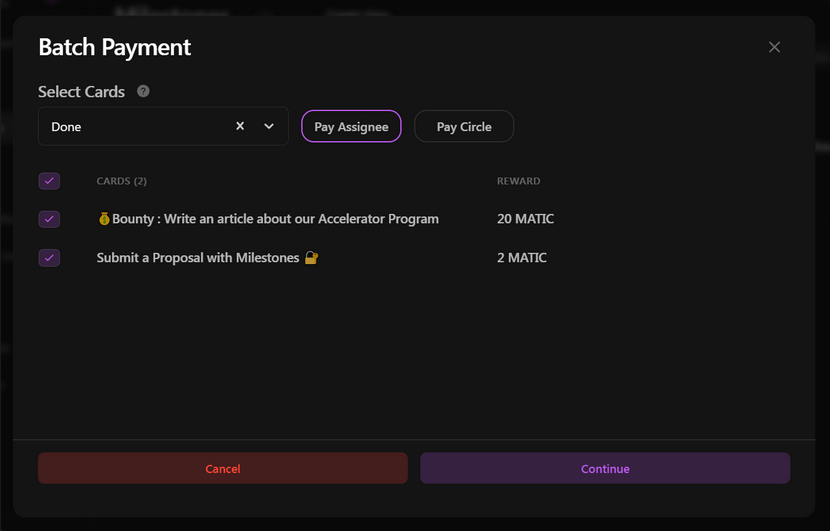
In addition to its basic use case for task management, Spect can also be used in more advanced scenarios like user onboarding and retention, as well as grant programs.